Last updated on September 25, 2025
In the world of iOS devices, being locked out due to an iCloud activation lock can be a frustrating experience, especially for those who acquire second-hand devices. Checkra1n is a powerful tool designed to jailbreak iOS devices, enabling users to bypass iCloud locks efficiently. This guide will delve into the benefits of Checkra1n, how to download it, and provide a step-by-step method to utilize its features.
Benefits of Checkra1n / Checkrain / Checkra
Using Checkra1n for iCloud bypass presents several advantages:
1. User-Friendly Interface: The straightforward design makes it accessible for users of all technical skill levels.
2. Compatibility with Older Devices: Checkra1n supports various iOS versions, making it ideal for older devices that may not work with newer tools.
3. Free to Use: There are no costs associated with downloading or using Checkra1n, ensuring you can access its features without spending a penny.
4. Efficient iCloud Bypass: It effectively bypasses iCloud activation locks, giving users access to their devices without needing the previous owner’s credentials.
5. Extensive Customization: Jailbreaking through Checkra enables the installation of apps, themes, and tweaks that Apple doesn’t permit, offering extensive personalization options.
Latest Checkra1n Version for Windows – What’s New?
The latest Checkra update (0.12.4) has brought significant improvements, making it more stable with enhanced compatibility and security features:
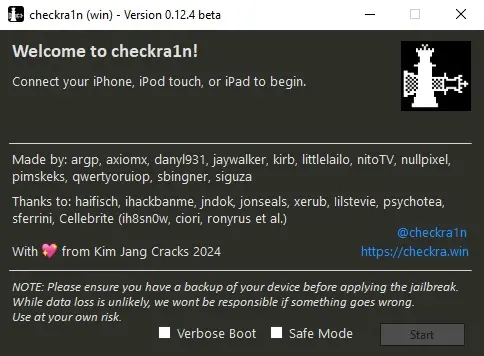
1. Windows Compatibility
- The latest version now supports Windows, enabling the same jailbreak functions previously limited to Mac.
Expanded iOS Support
- Compatibility with recent iOS versions, including iOS 12-26 and some beta versions.
Improved Security
- The new release incorporates better security features, reducing risks associated with jailbreaking.
How to Download and Use Checkra1n 0.12.4 on Windows 11/10
Step 1: Prepare Your Device and Tools
Before starting, ensure you have:
- An active internet connection.
- The latest versions of Checkra1n and iCloudBypassCA tools.
- An iOS device compatible with Checkra1n, typically iPhone 5s through iPhone 17.
- A Windows computer with sufficient free memory.
Step 2: Download Checkra1n for Windows
To download Checkra1n:
- Visit the official Checkra1n Windows website here.
- Click the “Download” button and then “Click Here to Start Download” and save the file in a secure location on your PC.
- Verify compatibility with your device’s iOS version to ensure smooth operation.
Step 3: Extract Files and Run Checkra1n
Since the download file will be in .rar or .zip format, follow these steps:
1. Extract the files to your desktop or a preferred location.
2. Open the `Checkra1n.exe` file.
Step 4: Complete the Jailbreak or iCloud Bypass
After launching Checkrain:
3. Connect your iOS device with computer and click “Start” in the Checkra1n interface.
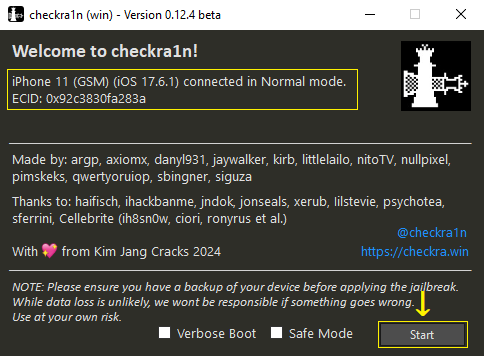
4. On the next screen, click the “Next” button. The tool will initiate the process to put your device into recovery mode.
5. Once your device has successfully entered recovery mode, you will be directed to the DFU mode screen (see image below).
6. Follow the prompts to place your device in DFU mode (Device Firmware Update mode). This may require holding down specific buttons.
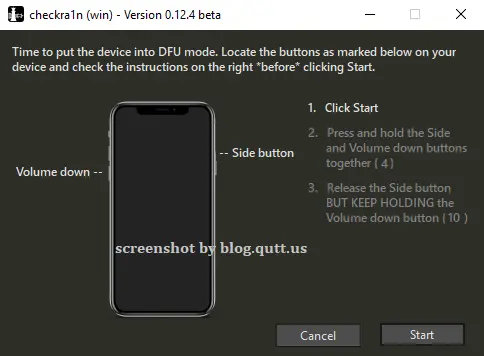
7. Wait for Checkrain to complete the bypass or jailbreak.
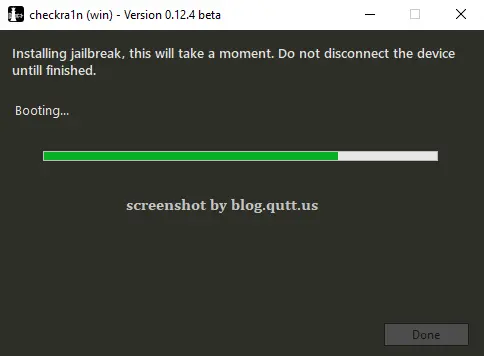
8. Once the process is complete, your device will restart, and the iCloud lock should be bypassed or jailbroken.
Troubleshooting Common Issues with Checkra1n on Windows
While using Checkrain, you may encounter some common issues. Here’s how to address them:
Device Not Recognized: Ensure you have the latest version of iTunes installed. Sometimes, a simple restart of both your device and computer can solve this issue.
Error Codes: Research specific error codes online, as they often provide clues on how to resolve the problem.
Stuck in Recovery Mode: If your device is stuck, you may need to perform a hard reset to exit recovery mode.
Safety Tips for Using Checkra1n
While Checkra1n is generally safe, taking precautions is crucial. Here are some tips:
Backup Your Data: Always create a backup of your data before proceeding with the jailbreak.
Use Official Sources: Download Checkra from the official website (mentioned above ⬆) to avoid malware or compromised versions.
Stay Informed: Keep an eye on updates for any potential issues or improvements.
Frequently Asked Questions (FAQs)
1. What is iCloud Bypass, and How Does It Work?
iCloud Bypass allows users to remove the activation lock on iOS devices, enabling access without the original Apple ID. Using tools like Checkrain, this process circumvents iCloud security, granting you control over the device.
2. Is Checkrain for Windows Free?
Yes, Checkra1n is available for free. You can download the software from its official website without any charges.
3. How Do I Download Checkra1n on Windows?
To download Checkrain, visit the official Checkra1n website, and follow the instructions to download the file securely on your computer.
4. Which OS is Compatible with Checkra1n for Windows?
Latest version of Checkra1n is compatible Windows 11 / 10 & 7.
5. Is iCloud Bypass by Checkra1n Permanent?
Yes, the bypass is permanent, meaning the activation lock will not reappear after a restart. You won’t need to repeat the steps in Checkra1n to regain access.
6. Will My Device Work Normally After an iCloud Bypass?
In most cases, your device will function normally for basic tasks such as browsing and downloading apps. However, some features may remain restricted.
7. Can I Use the App Store and iCloud After Bypassing?
After bypassing iCloud with Checkrain, some features like the App Store may work, but iCloud services may remain restricted. This limitation is device-dependent.
8. What iOS Versions and Devices are Compatible with Checkra1n for Windows?
Checkra supports a wide range of iOS versions, typically from iOS 12 to the latest updates, though compatibility may vary by device model. It is compatible with iPhone models from 5s to 17.
Conclusion
Checkra1n provides a reliable solution for bypassing iCloud activation locks on iOS devices. By following this guide, you can easily download and install Checkra1n on your Windows computer, troubleshoot common issues, and gain access to your device. Remember to prioritize safety and legality in all your actions.

I’ve looking for such a software. Thanks
checkra
Finally! A straightforward method for Windows users. I’ve been in the jailbreak scene for years and it was always frustrating having to borrow a MacBook or mess around with dual-booting just for checkra1n. Your package worked perfectly. Seriously appreciate you sharing this, made my day so much easier.
Was a bit skeptical at first since there are so many fakes out there, but this is the real deal. Followed the steps exactly and everything worked flawlessly on my Windows 11 PC. Checkra1n is still the king of iCloud Bypass for idevices. Huge props to the Devs and to you for putting this amazing tutorial together. Cheers!
Wasn’t sure this would actually work, but it did! Straight to the point and no errors. Thank you so much for the guide.
OMG, thank you, thank you, THANK YOU! I’ve been trying to get this working for weeks on my old iPhone 13 Pro Max stuck on iOS 17. I don’t have a Mac, and trying to set up a bootable USB for Linux was a total nightmare. Your guide was so clear and the download link worked perfectly. I gained access to my phone in less than 10 minutes. You are a lifesaver!